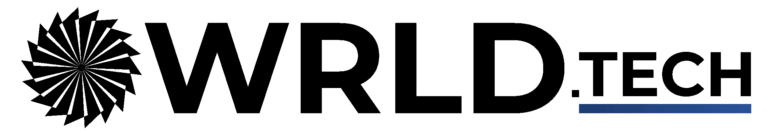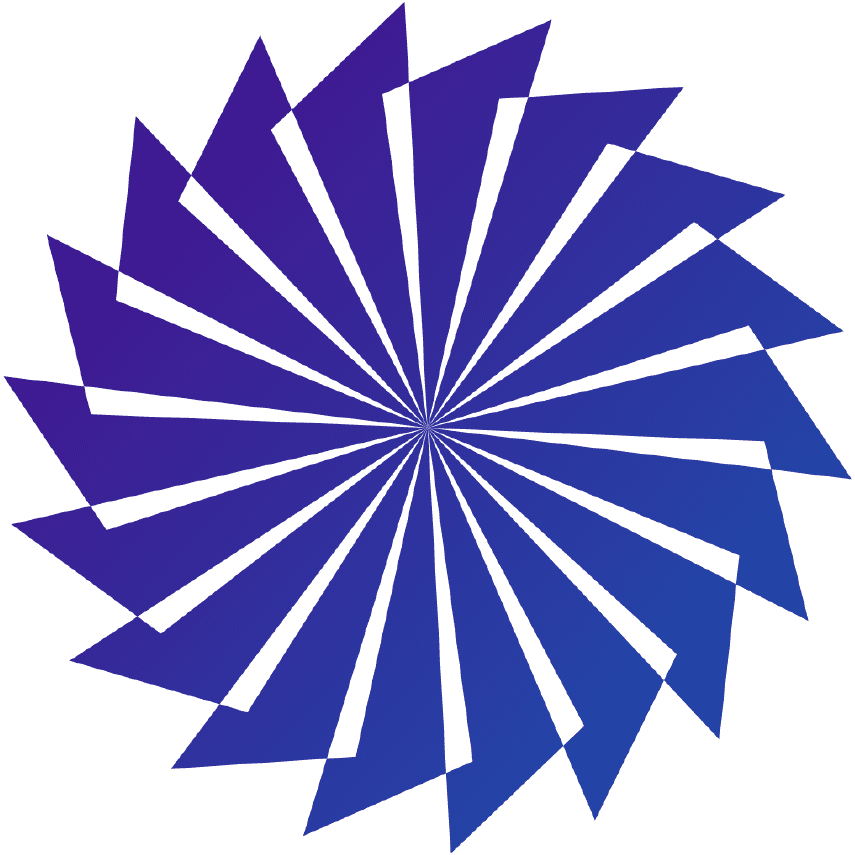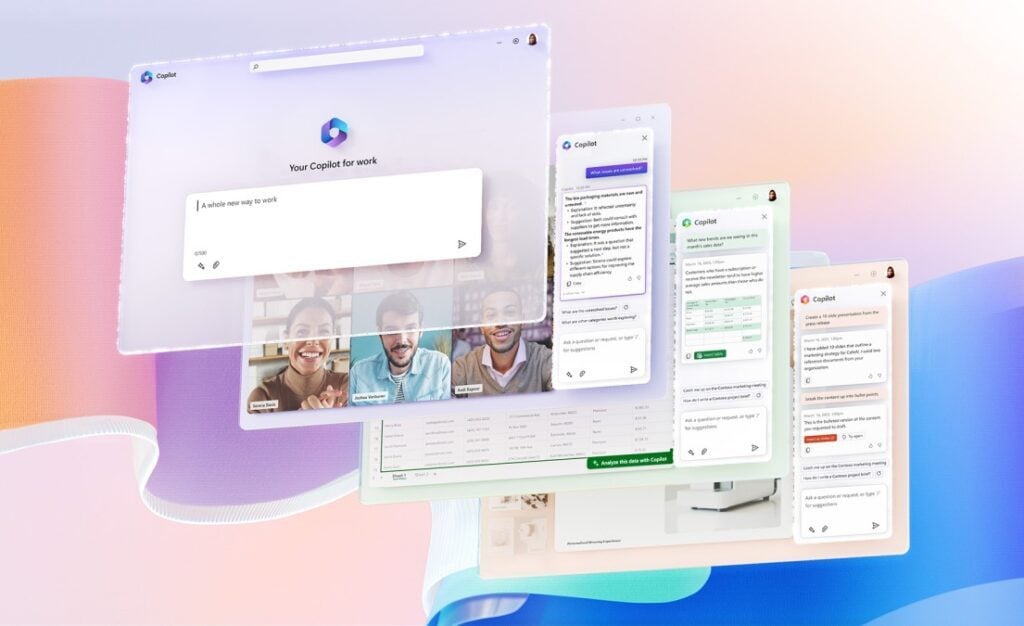Have You Tried Out Microsoft Designer Yet? (Get the Scoop Here)
As technology continues to advance, so does the landscape of design tools. Microsoft has been a company at the forefront of business apps. Microsoft 365 began with about seven apps. It now offers new users access to over 20. One of the