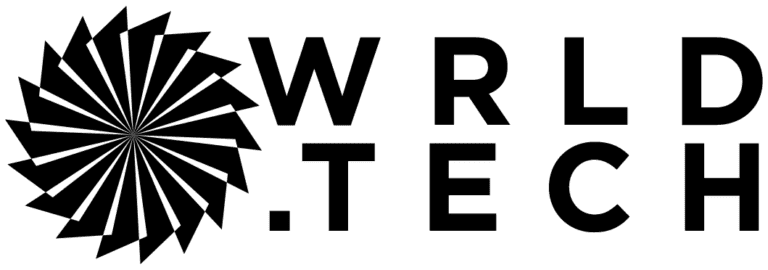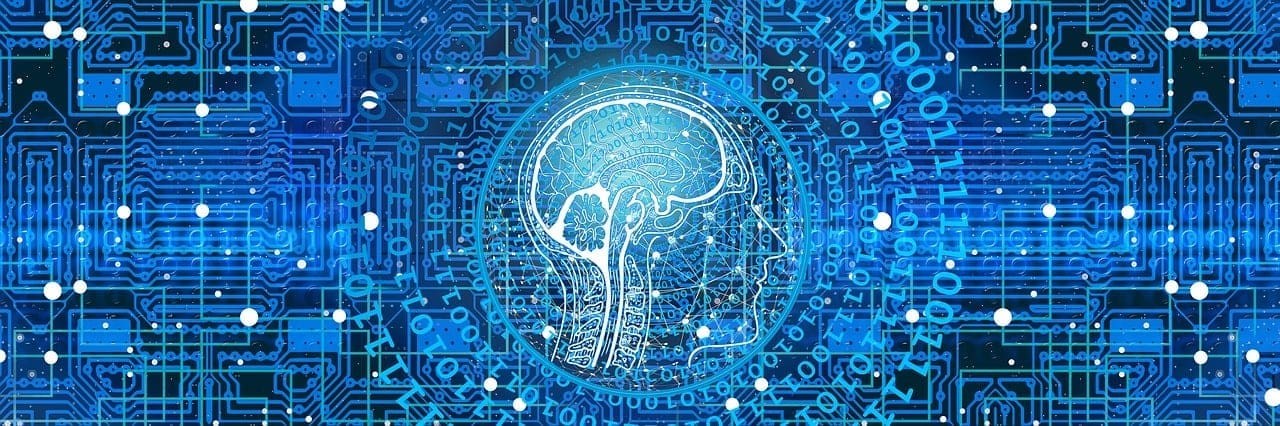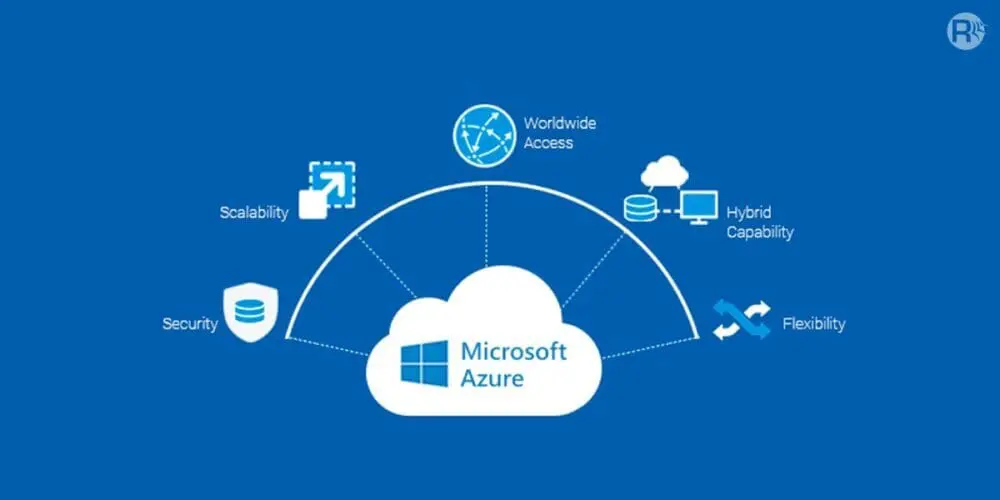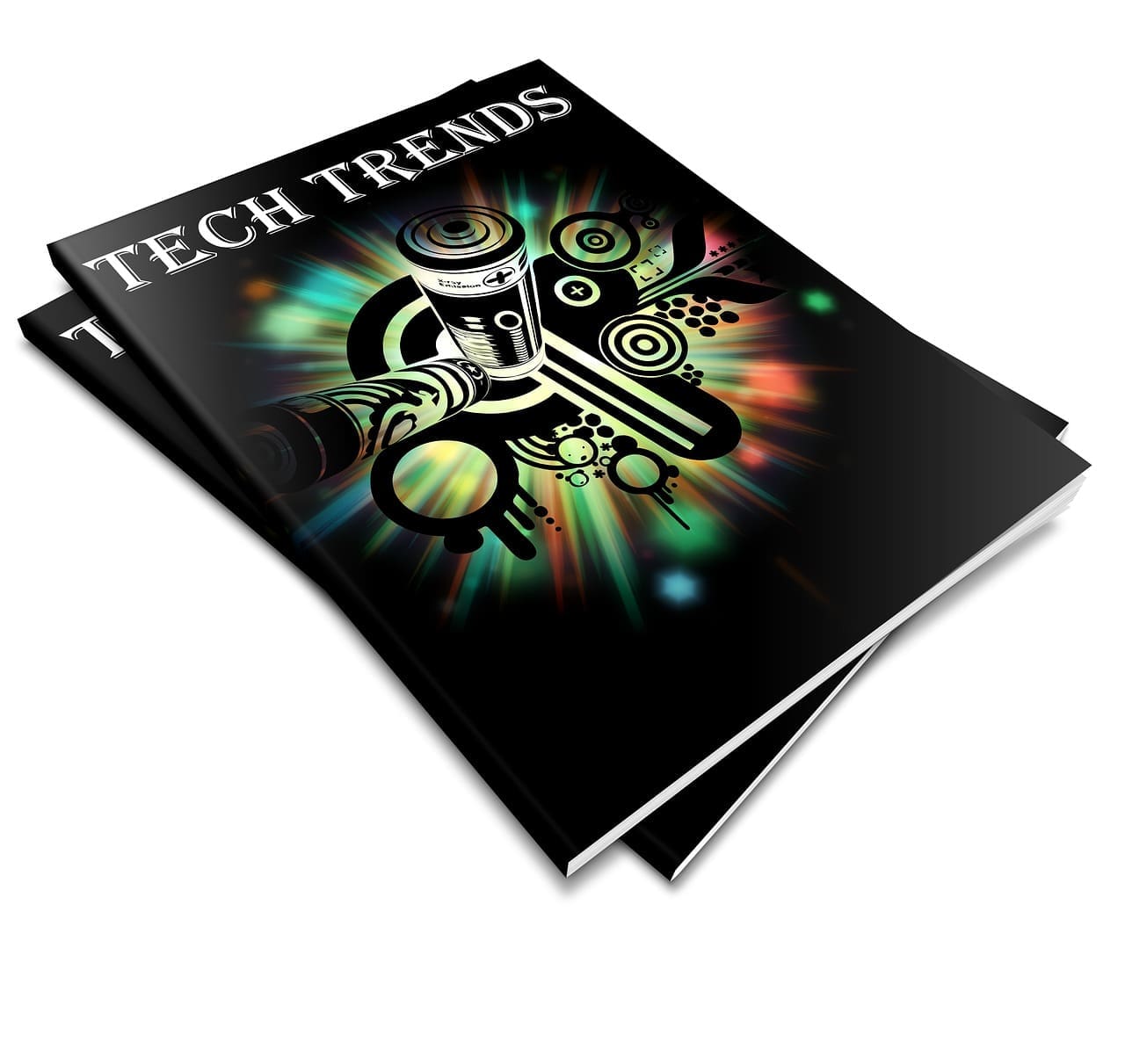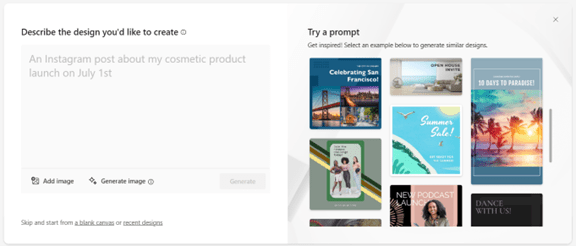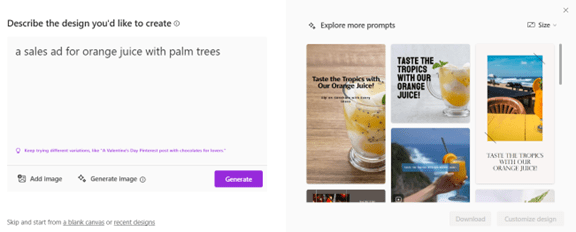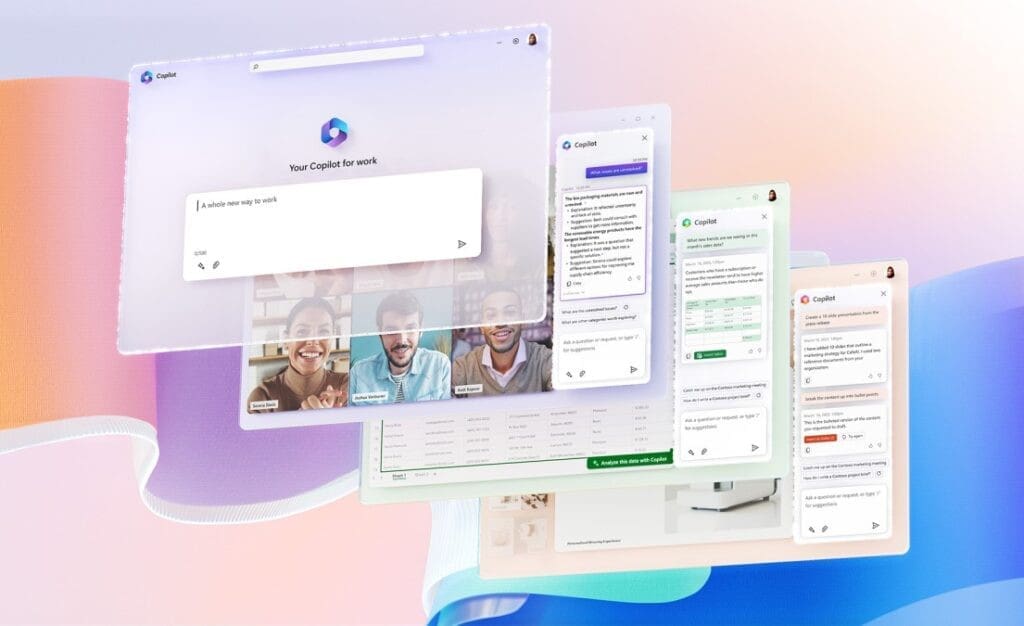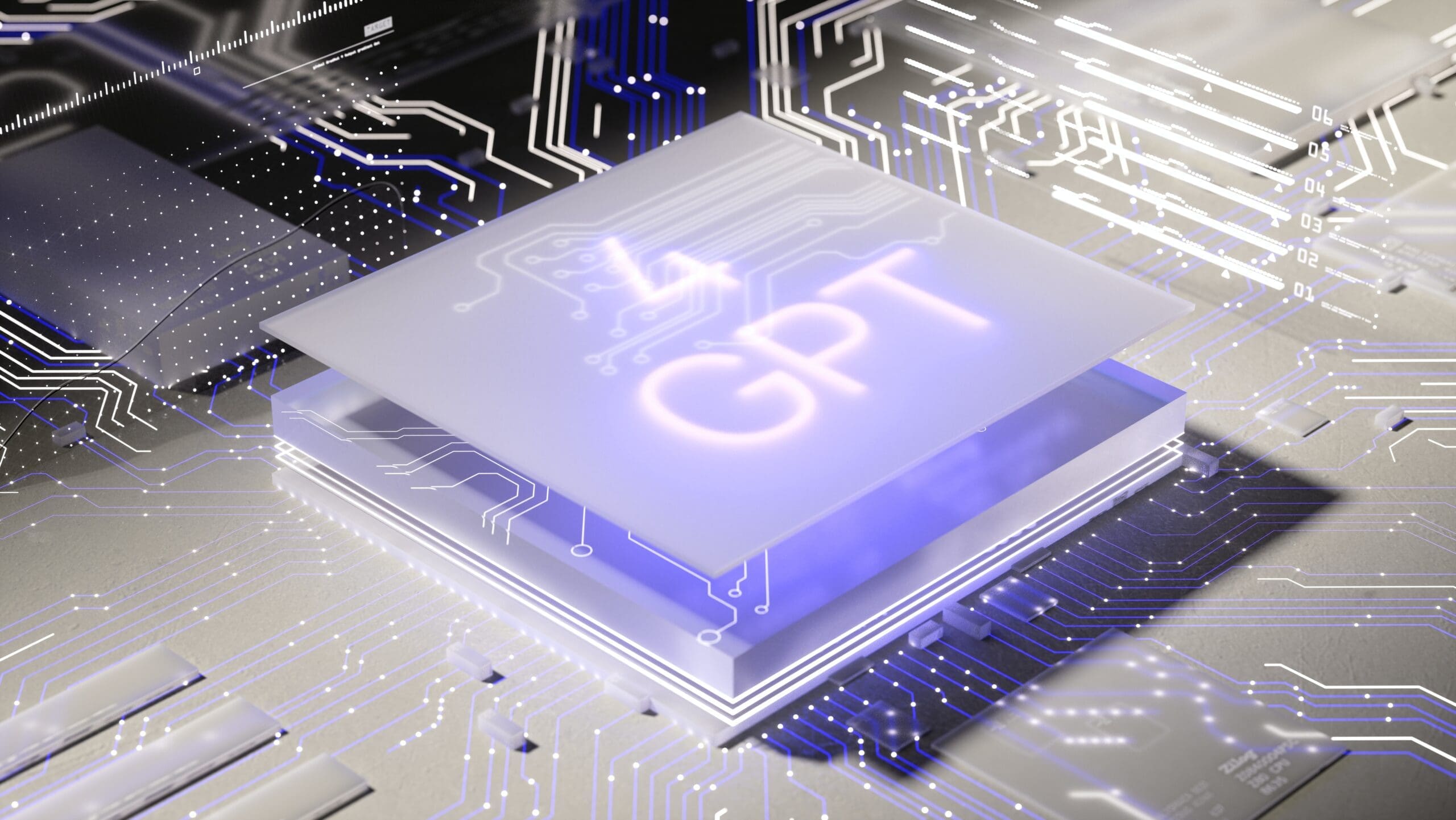Staying ahead in business often means embracing cutting-edge technologies. New tools can unlock new avenues for growth especially for small businesses. SMBs are often looking for affordable ways to gain a competitive advantage.
One such transformative force is Generative Artificial Intelligence (GenAI). This is a technology that goes beyond automation and the AI we used to know. It can create content, solutions, and possibilities before unimaginable. It’s so revolutionary that it’s hard to go online without seeing it everywhere.
Do you have a small business seeking to grow? Looking for innovative ways to navigate the competitive landscape? Generative AI can be a powerful ally. It can drive creativity, efficiency, and growth.
Let’s look at how small businesses are harnessing the potential of Generative AI. Using it to elevate their marketing strategies, streamline operations, and foster innovation.
The Rise of Generative AI in Small Business Marketing
The landscape of small business marketing is evolving rapidly. The integration of AI technologies is reshaping strategies for growth. Small businesses are turning to GenAI to enhance their marketing efforts. This is one example of how they are leveraging it to improve profitability.
60% of SMBs say attracting new customers is their biggest challenge. While 30% say it’s marketing to prospective clients. Not surprisingly, 74% expressed interest in using AI to help.
91% of surveyed SMBs say AI has made their business more successful.
This advanced form of AI enables businesses to generate things like:
- Images
- Ideas
- Customer solutions
Companies can do it at the push of a button. This reduces manual effort and unlocks new possibilities for creativity.
How Are Small Businesses Using GenAI?
1. Image & Content Creation and Personalization
Generative AI is revolutionizing image and content creation. It automates the generation of diverse and engaging visuals. Using text prompts, you can generate countless image styles. Plus, create photos and graphics that resonate with target audiences.
Small businesses can leverage GenAI to personalize marketing messages. This improves customer engagement and builds stronger connections.
2. Enhanced Customer Experience
Small businesses strive to differentiate themselves through exceptional customer experiences. Generative AI can play a pivotal role. AI-powered chatbots and virtual assistants provide instant responses. They offer a seamless and efficient communication channel.
This enhances customer satisfaction. It also frees up staff to focus on strategic aspects of relationship management.
3. Data Analysis and Decision-Making
Generative AI excels at analyzing vast datasets. As well as extracting insights and informing data-driven decision-making. Small businesses can harness the power of AI algorithms. It can help them understand market trends as well as customer behaviors and competitive landscapes.
This data-driven approach enables more informed marketing strategies. This helps business owners optimize resource allocation. As well as maximize the impact of marketing campaigns.
4. Innovative Product Development
The creative capabilities of GenAI extend to product development. Businesses can use AI to generate innovative ideas and concepts. This includes designing new products and refining existing ones.
AI-driven tools provide a unique perspective. One that can spark creativity as well as set small businesses on a path of continuous innovation.
5. Efficient Social Media Management
Social media has become a cornerstone of small business marketing. Generative AI is streamlining social media management. AI tools can analyze social media trends. They can also schedule posts for optimal engagement. And even generate relevant hashtags and captions. This automation allows small businesses to maintain a consistent social media presence.
Empowering Small Businesses for Future Growth
Generative AI stands at the forefront of technological innovation. It offers small businesses a gateway. One to enhance creativity, efficiency, and growth.
Those who harness the power of AI will gain a competitive edge. It can help smaller companies reach new heights of success. As well as do it affordably.
Small businesses that embrace GenAI can streamline their operations and marketing. They can also foster a culture of innovation that propels them into the future.
We’re now in a world where adaptability is key. GenAI provides small businesses with the tools to keep pace with industry changes. It also gives them the power to lead the way.
The growth potential unlocked by Generative AI extends beyond marketing. It permeates every aspect of business operations. This paves the way for a future where small businesses thrive. Well, the ones that capitalize on the innovation and strategic advantage.
Get Expert Guidance to Keep Your SMB Technologically Competitive
Things have always moved fast in the digital world. But GenAI seems to have accelerated that even more. Don’t let your small business get left behind. Our team of technology experts can help.
We’ll take a look at your current business needs. As well as how your technology is meeting them. Next, we’ll explore ways that newer solutions can cut costs and improve efficiency.
Contact us today to schedule a chat.
This Article has been Republished with Permission from The Technology Press.