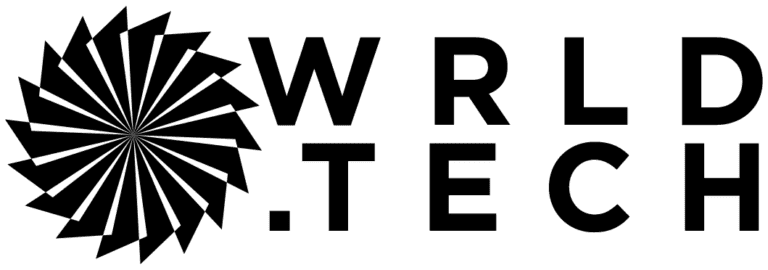Picking the best web hosting is critical for your website’s performance, security, and scalability. Here’s a quick breakdown of the three main types:
- Shared Hosting: Affordable and beginner-friendly, but resources are shared with other sites.
- Dedicated Hosting: Offers full control and high performance, ideal for high-traffic or resource-heavy sites.
- Cloud Hosting: Scalable and reliable, perfect for businesses with fluctuating traffic.
Quick Comparison
| Feature | Shared Hosting | Dedicated Hosting | Cloud Hosting |
|---|---|---|---|
| Cost Range | $2.51–$15/month | $75–$1000+/month | $10–$200/month |
| Performance | Shared resources | Consistent, dedicated | Scalable on demand |
| Security | Basic protection | Enhanced isolation | Managed by provider |
| Scalability | Limited | Hardware-bound | Dynamic |
| Technical Skills | Minimal | Advanced | Moderate |
Each option suits different needs: shared hosting is best for small sites, dedicated hosting works for enterprises, and cloud hosting excels with scalability. Read on for a detailed comparison to find the best fit for your website.
Every Type of Web Hosting Explained
1. Shared Hosting
Shared hosting is a budget-friendly option where multiple websites share the same server resources.
Technical Features and Performance
Shared hosting often includes user-friendly control panels like cPanel and offers features such as:
| Feature | Typical Allocation |
|---|---|
| Database Access | MySQL databases |
| Email Accounts | 5 to unlimited accounts |
| FTP Accounts | Multiple accounts |
| Disk Space | 10GB to unlimited |
| Monthly Traffic | Up to 400,000 visitors |
Cost Structure
This hosting type is especially appealing to small businesses and startups due to its low cost. Here’s a look at pricing from popular providers :
- Bluehost: $3–$10/month (renews at $12–$27 annually)
- SiteGround: $3–$8/month (renews at $18–$45 annually)
- GoDaddy: $6–$18/month (renews at $10–$25 for three-year terms)
Performance and Growth
Because resources are shared, performance can dip during high-traffic periods. Limitations in CPU, memory, and server configurations can become a bottleneck, especially when monthly traffic nears 400,000 visitors .
Security Considerations
While shared hosting includes basic security measures, the shared environment poses risks. A vulnerability in one site could potentially affect others. Opting for a provider with strong security protocols is crucial .
Ideal Use Cases
Shared hosting is a good choice for small business websites, personal blogs, and local business sites with moderate resource requirements.
Evaluate your website’s current needs and future growth. If you anticipate significant traffic increases, transitioning to a more powerful hosting option may be necessary. Up next, we’ll explore dedicated hosting for those seeking greater control and performance.
2. Dedicated Hosting
Dedicated hosting gives you full access to an entire physical server, offering complete control and better performance compared to shared hosting, where resources are divided among multiple users.
Prices start at around $75 per month for basic setups. Managed solutions, like those from HostGator, begin at $119 per month, while high-end configurations can cost several hundred dollars .
With dedicated hosting, you can choose between managed and semi-managed options. Managed plans handle everything for you – like maintenance and support – while semi-managed plans offer more control but require you to take on technical responsibilities.
One key advantage is scalability. You can upgrade hardware to meet growing demands. However, scaling beyond a single server can be costly and may lead to some downtime .
The isolated setup of dedicated hosting also allows for custom security measures, making it ideal for industries like healthcare and finance that deal with sensitive data .
Because you’re not sharing resources, dedicated hosting often delivers faster page load times and consistent performance. This makes it a great choice for businesses with high traffic or those preparing for growth .
Managed dedicated hosting takes care of tasks like software updates, security monitoring, performance tuning, and hardware maintenance. This lets businesses focus on what they do best while leaving the technical side to the provider .
Up next, we’ll compare hosting options to help you decide which one suits your business needs.
sbb-itb-4c17d84
3. Cloud Hosting
Cloud hosting takes a different approach from dedicated hosting by using multiple virtual servers to deliver scalable and flexible hosting. Instead of relying on a single server, it adjusts computing power and storage dynamically based on demand.
Top providers ensure high uptime by automatically switching to backup servers during hardware failures, keeping your website online without interruptions .
The pricing model is pay-as-you-go, with costs ranging from $10 to $200 per month. For example, platforms like Cloudways offer plans starting at $10 for high-performance servers . This flexible structure can help businesses save up to 30% during periods of low demand .
Performance Benefits of Cloud Hosting
Cloud hosting can significantly improve key business metrics:
| Metric | Impact |
|---|---|
| Revenue Growth | 2.3% to 6.9% higher compared to non-cloud businesses |
| Downtime Reduction | Up to 40% less during high-demand periods |
| Cost Savings | $750,000 to $1.25M annually for mid-sized companies |
| Development Speed | 60% faster time-to-market with cloud platforms |
Security is another strong point. Providers handle firewalls, login protection, bot prevention, and SSL certificates, easing the technical load for businesses .
One small e-commerce company, for instance, cut its IT expenses by 35% after switching to cloud hosting. The savings were reinvested into digital marketing and inventory growth .
Tips for Managing Cloud Hosting Costs
To keep cloud hosting expenses under control, consider these strategies:
- Regularly monitor resource usage.
- Use tiered storage to match data access frequency.
- Opt for reserved instances for steady workloads, saving up to 75% .
- Leverage spot instances for non-critical tasks, with discounts up to 90% .
The private cloud market is thriving, valued at $92.64 billion in 2023 and expected to hit $405.3 billion by 2033 .
"Leverage storage tiering dynamically: Beyond static lifecycle policies, consider using tools that automatically analyze usage patterns and move data across tiers dynamically, optimizing both performance and cost in real time" .
Next, explore how cloud hosting compares directly with shared and dedicated hosting options.
Side-by-Side Comparison
Here’s a detailed look at shared, dedicated, and cloud hosting across key factors to help guide your hosting choices.
Summary of Core Features
| Feature | Shared Hosting | Dedicated Hosting | Cloud Hosting |
|---|---|---|---|
| Cost Range | $2.51–$15 | $75–$1000+ | $10–$200 |
| Performance | Resource-shared | Consistent, dedicated | Scalable on demand |
| Security | Basic protection | Enhanced isolation | Managed by provider |
| Resource Control | Limited | Full control | Flexible allocation |
| Technical Skills | Minimal | Advanced | Moderate |
| Maintenance | Provider-managed | Self or managed options | Provider-handled |
| Scaling | Fixed | Hardware-bound | Dynamic |
| Uptime | Variable | High | 99.99% with redundancy |
Cost vs. Performance
When it comes to cost and performance, the trade-offs are clear. Dedicated hosting delivers consistent performance but at a higher, fixed price. Cloud hosting, on the other hand, offers flexibility with scalable performance and pay-as-you-go pricing.
Security Features
| Security Feature | Shared Hosting | Dedicated Hosting | Cloud Hosting |
|---|---|---|---|
| Data Protection | Basic | Complete isolation | Advanced |
| Malware Defense | Standard | Customizable | Integrated |
| DDoS Mitigation | Basic | Comprehensive | Distributed |
| SSL Certificates | Included | Self-managed | Included |
| Backup Systems | Basic | Configurable | Automated |
Business Considerations
| Business Factor | Shared Hosting | Dedicated Hosting | Cloud Hosting |
|---|---|---|---|
| Initial Cost | Low | High | Usage-based |
| Resource Efficiency | Provider-optimized | Self-optimized | Auto-scaled |
| Growth Potential | Limited | Hardware-defined | Unlimited |
| Downtime Costs | Up to $427/min | Minimal risk | Redundancy-protected |
Best Use Cases
- Shared Hosting: Ideal for small, low-traffic websites.
- Dedicated Hosting: A great fit for high-traffic or resource-heavy applications.
- Cloud Hosting: Perfect for businesses with fluctuating traffic or the need for scalability.
With data breaches averaging $2.98 million in 2023 , security should be a top priority when choosing a hosting option. This comparison provides a clear foundation to help you pick the hosting solution that aligns best with your business needs.
Making Your Choice
Using the comparison above, you can align hosting options with your business needs. Picking the right web hosting directly impacts your site’s performance, security, and ability to grow.
For Small Businesses & Startups ($0–5K/month)
- Shared hosting is ideal if you want minimal technical hassle.
- Providers like HostGator’s Hatchling plan offer plans starting at $3.75–$6.25 per month .
- Best for websites with moderate traffic levels.
For Medium-Sized Businesses ($5K–20K/month)
Cloud hosting is a great fit for businesses experiencing traffic spikes or fast growth.
"Your website is only as good as the hosting solution that powers it" .
Consider cloud hosting if:
- Your traffic varies significantly.
- You need resources that scale as needed.
- Security features are a top priority.
For Large Enterprises ($20K+ monthly)
Dedicated hosting is the go-to option for businesses handling sensitive data or needing full control over their servers. Keep these stats in mind:
- 73% of unplanned downtime is caused by security breaches .
- For 99% of businesses, downtime leads to financial losses exceeding $100,000 .
Industry-Specific Recommendations
The best hosting option also depends on your industry. Here’s a quick guide:
| Industry | Recommended Hosting | Key Consideration |
|---|---|---|
| E-commerce | Cloud | Handles sales peaks effectively |
| Healthcare | Dedicated | Ensures HIPAA compliance |
| Finance | Dedicated | Meets PCI-DSS standards |
| Personal Blogs | Shared | Budget-friendly option |
| SaaS | Cloud | Offers flexibility for resources |
It’s also important to evaluate your team’s technical expertise. Shared hosting is easy to manage for beginners, while dedicated hosting requires advanced skills. Cloud hosting provides a middle ground, offering managed services and scalability without overwhelming complexity.