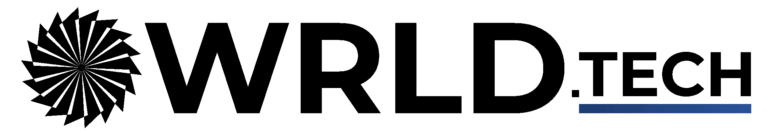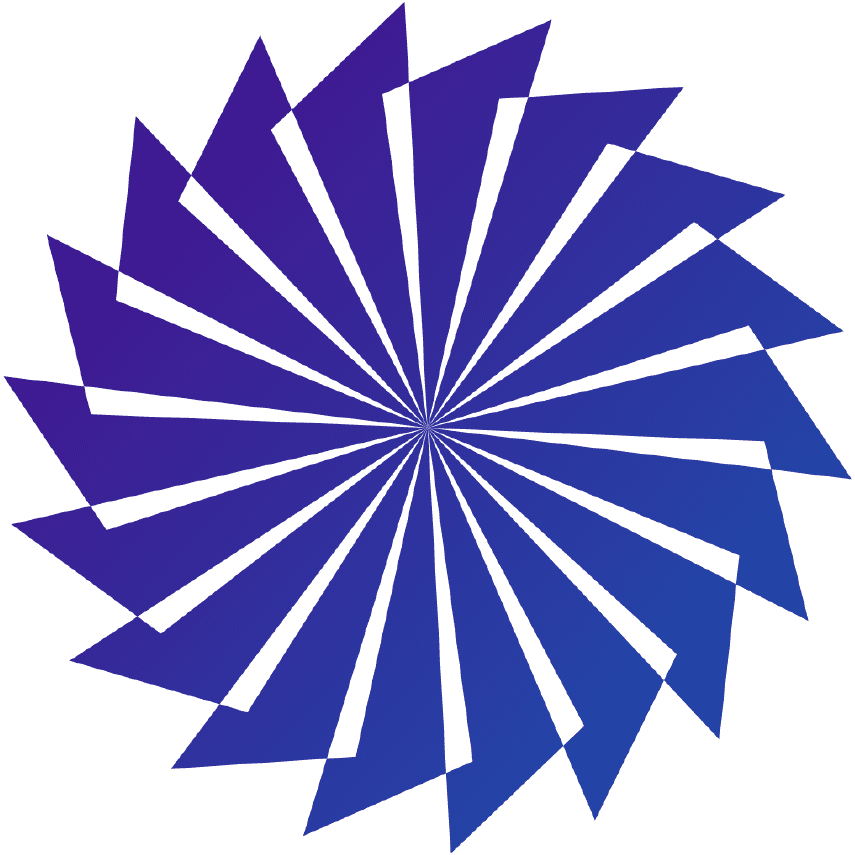As a business, managing and organizing your data can be a daunting task. With so many different platforms and tools available, it’s easy for files and documents to become disjointed and difficult to keep track of. This is where CloudHQ comes in.

CloudHQ is a powerful tool that allows businesses to easily sync and manage their data across multiple platforms. One of the key benefits of using CloudHQ is the ability to synchronize data between multiple cloud storage services, such as Dropbox, Google Drive, and Box. This allows businesses to keep all of their important files and documents in one central location, making it easy to access and share them with others.
One of the ways we utilized CloudHQ is by setting up a two-way sync between our business Dropbox and Microsoft SharePoint. This sync runs constantly, so we never have to worry about where data is saved as we previously had disjointed or some files at one location and some at another. This solved huge problems as we no longer have to worry about data getting lost or being out of date. With this setup, we always have the most up-to-date version of our files and documents across both platforms, which has greatly improved our productivity and collaboration.
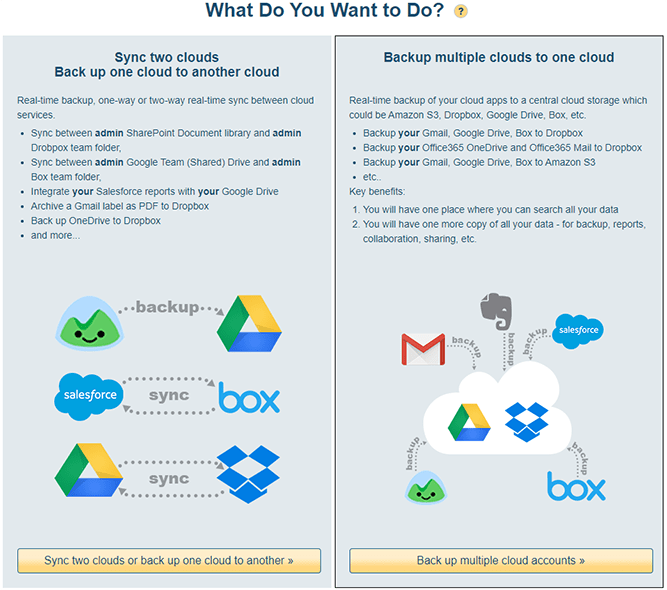
Another benefit of CloudHQ is the ability to automate certain tasks, such as backups and syncing. This can save businesses a significant amount of time and effort, as they no longer have to manually transfer files between different platforms. Additionally, CloudHQ offers a range of advanced features, such as versioning and merging, that can help businesses keep track of changes to their files and resolve conflicts.
One of the other key features of CloudHQ is the ability to collaborate with others in real-time. Businesses can easily share files and folders with team members, clients, and partners, and make changes simultaneously without the need for multiple copies of the same file. This can help to streamline the collaboration process and improve productivity.
CloudHQ also offers robust security features to ensure that your business’s data is protected. This includes encryption for all files, two-factor authentication for added security, and automatic backups to ensure that your data is always safe.
In addition to the features mentioned above, CloudHQ also offers a range of other benefits such as the ability to integrate with other apps, and a user-friendly interface that makes it easy to navigate and use.
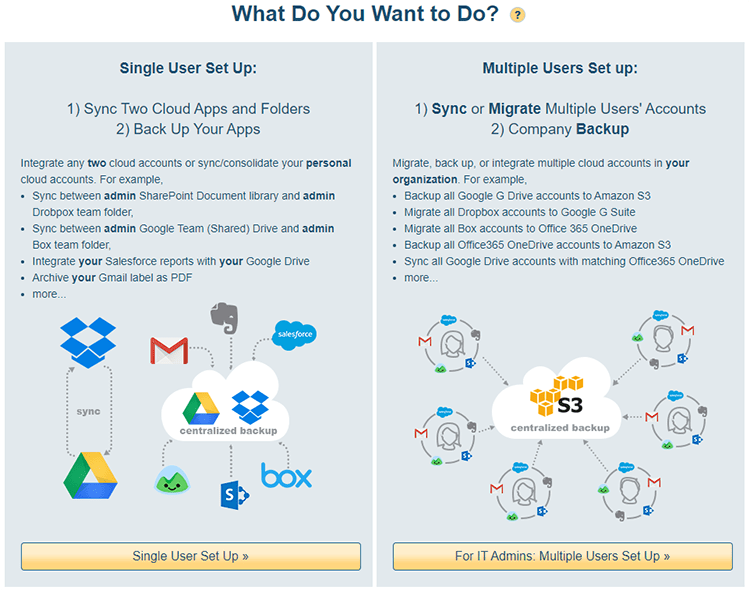
In addition to the features mentioned above, CloudHQ also offers a range of other benefits such as the ability to integrate with other apps, and a user-friendly interface that makes it easy to navigate and use.
In conclusion, CloudHQ is a powerful tool that can help businesses to easily sync and manage their data across multiple platforms, automate certain tasks, collaborate with others in real-time, and ensure that your data is secure and protected. We utilized CloudHQ to set up a two-way sync between our business Dropbox and Microsoft SharePoint and this solved a huge problem for us. If your business is looking for a way to streamline its data management and improve productivity, CloudHQ is definitely worth considering.
Visit CloudHQ to see all the various applications and powerful tools they have to offer!