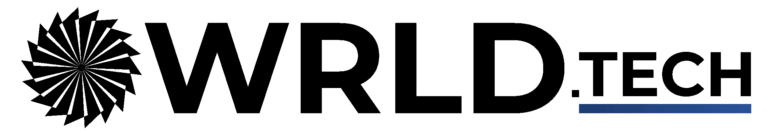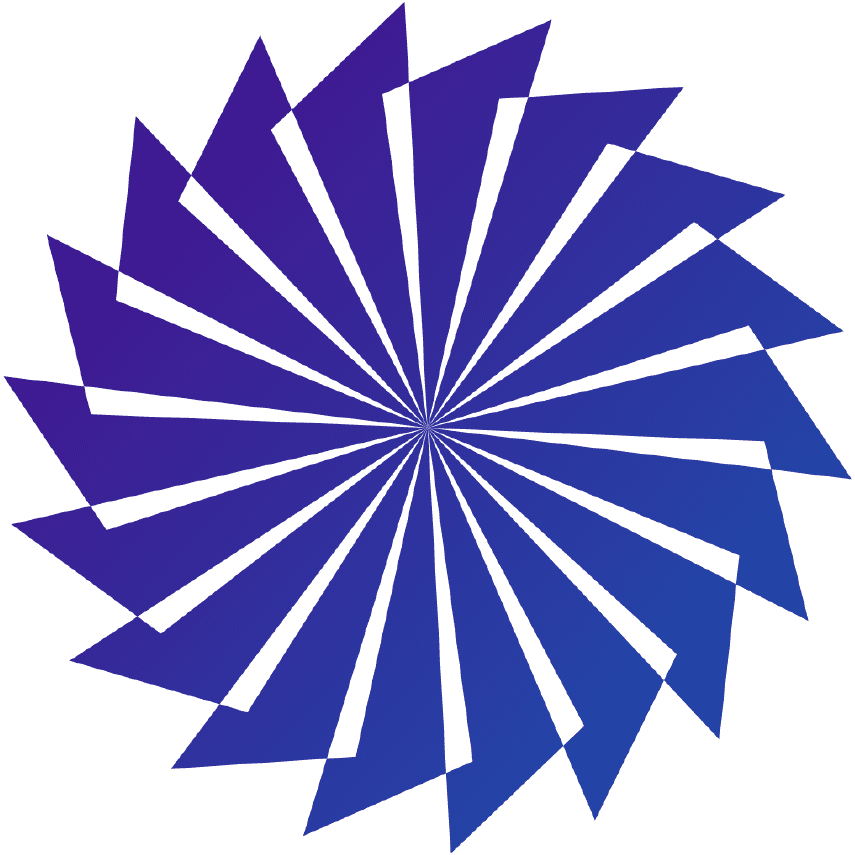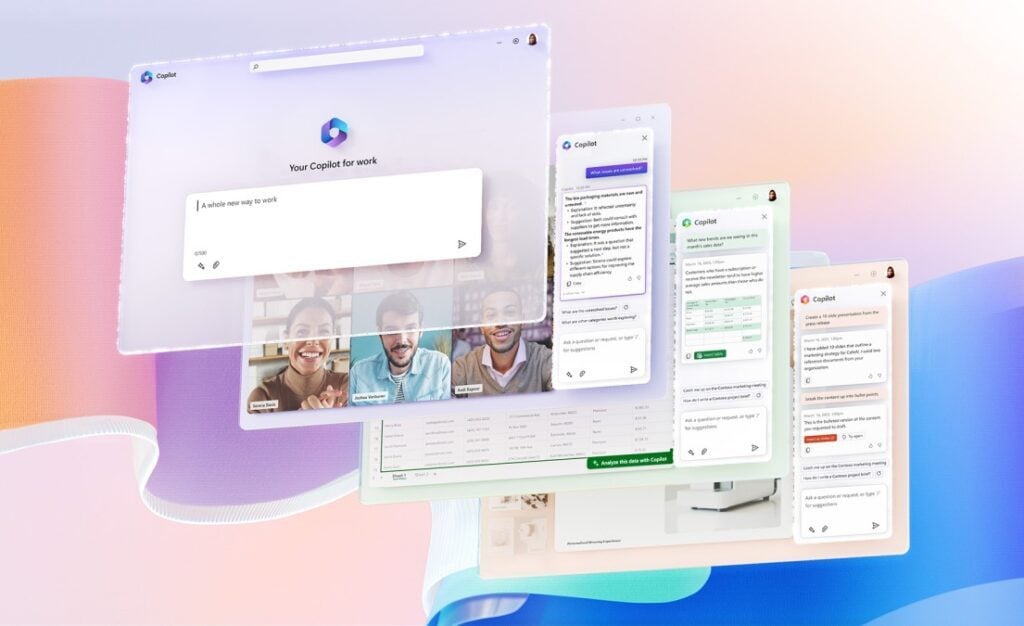Do You Still Believe in These Common Tech Myths?
In today’s digital age, technology plays a significant role in our lives. But along with the rapid advancements and innovations, several myths have persisted. Is it okay to leave your smartphone charging overnight? Do Macs get viruses? And what about those 5G