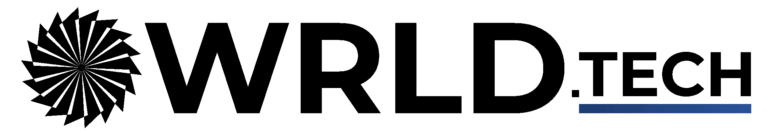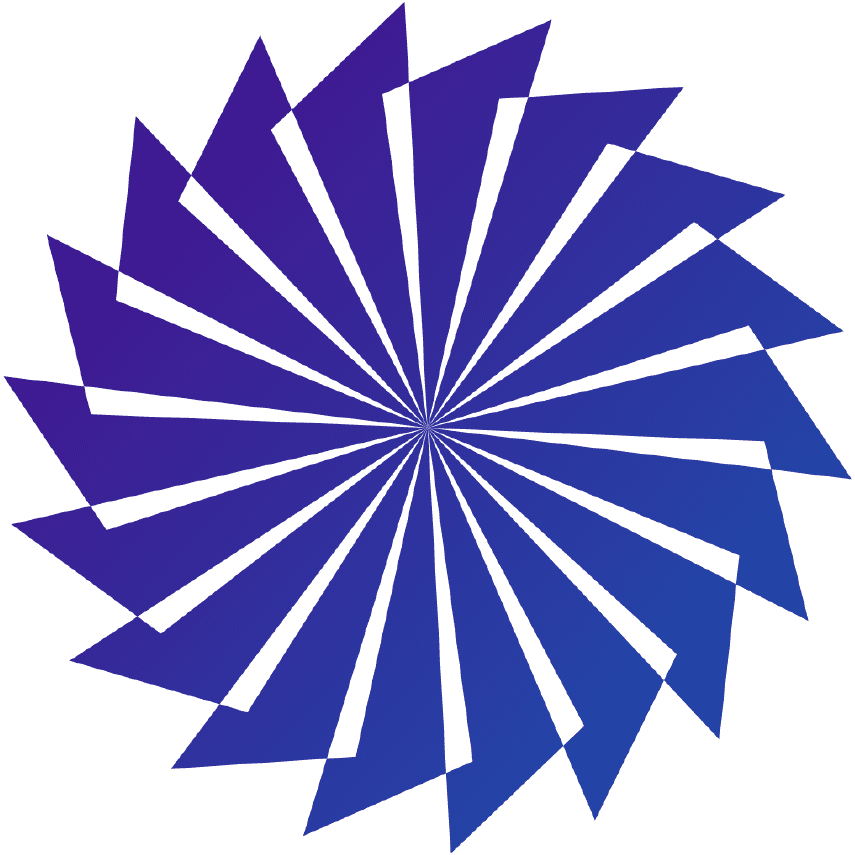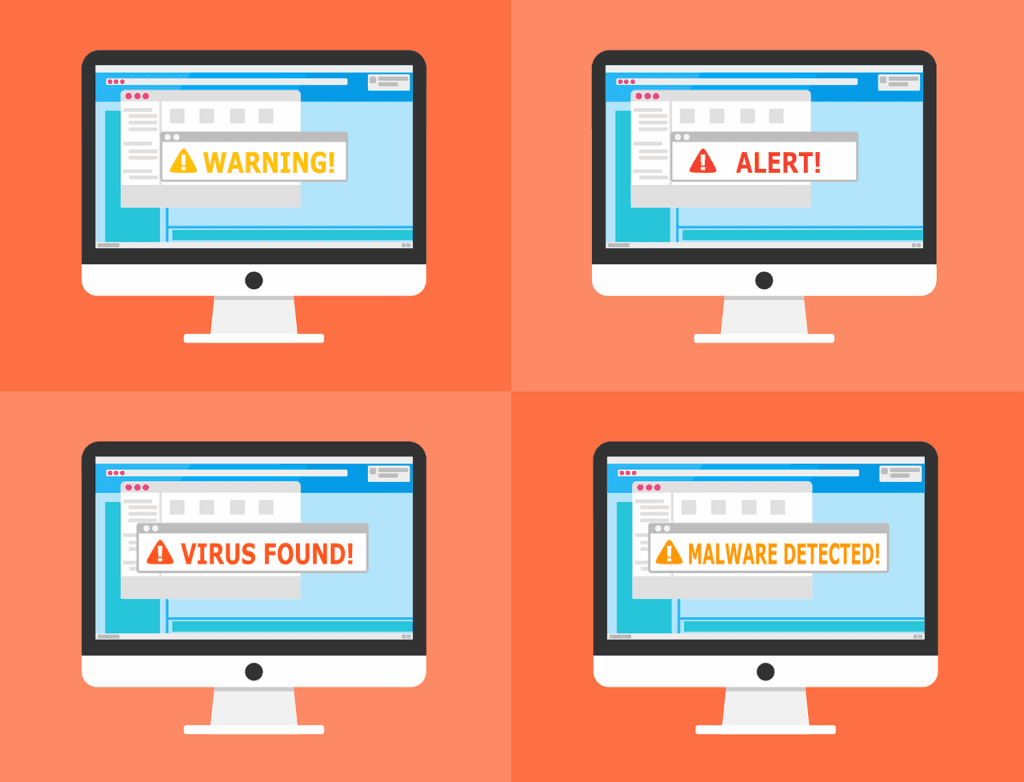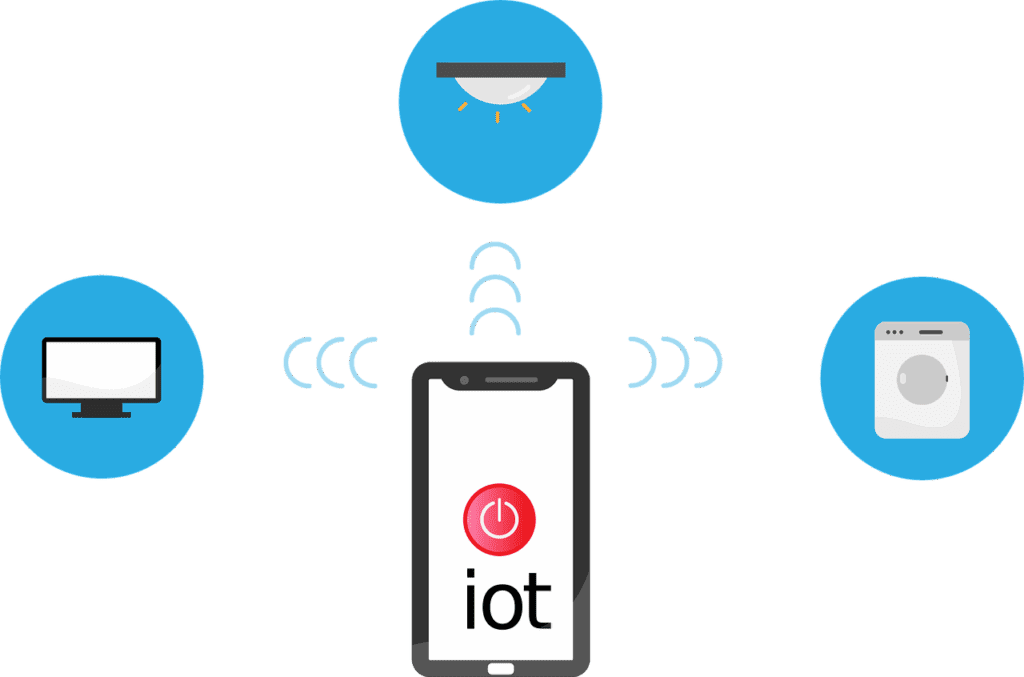Your 2025 Privacy Compliance Checklist and What You Need to Know About the New Data Laws
Privacy regulations are evolving rapidly, and 2025 could be a pivotal year for businesses of all sizes. With new state, national, and international rules layering on top of existing requirements, staying compliant is no longer optional. A basic policy won’t suffice; you