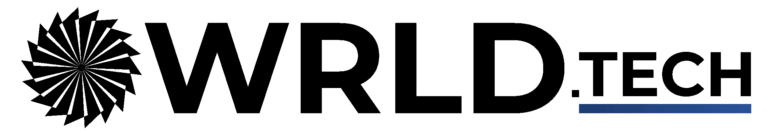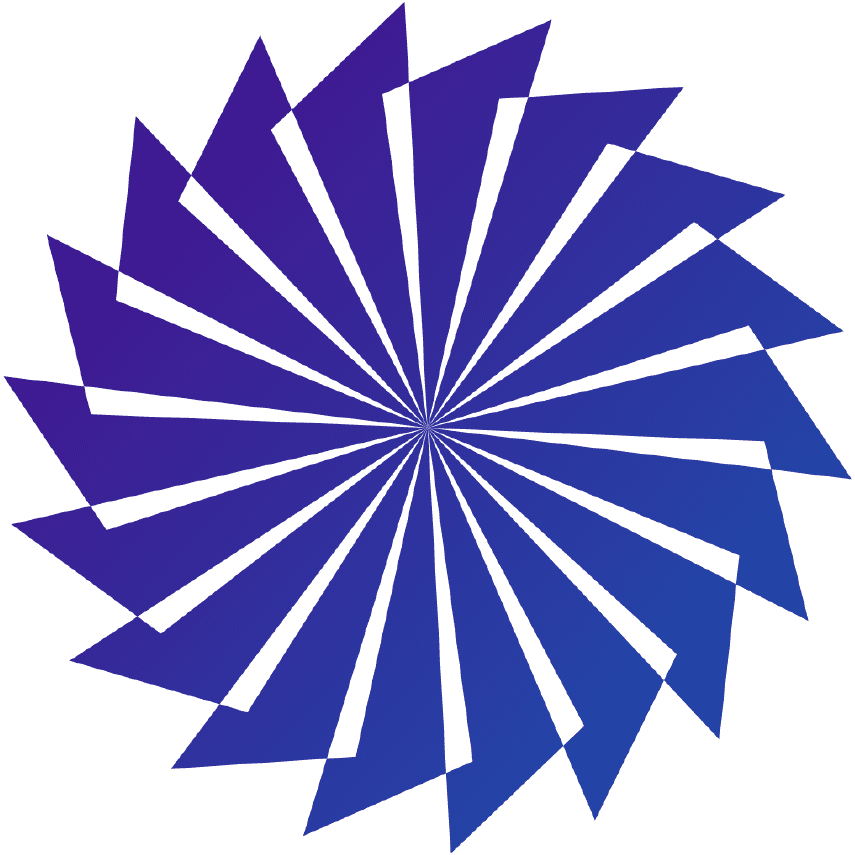IT problems can disrupt operations, hurt profits, and damage customer trust. Small and medium-sized businesses (SMBs) face challenges like outdated systems, cybersecurity risks, and IT staffing shortages. Here’s how to tackle them:
- Outdated Systems: Upgrade hardware/software regularly to avoid downtime and security risks.
- Cybersecurity Threats: Use multi-factor authentication, train employees, and update software to protect against attacks.
- System Downtime: Prevent outages with monitoring tools, redundancy, and disaster recovery plans.
- IT Expertise Gap: Partner with Managed Service Providers (MSPs) for cost-effective, specialized support.
Quick Tip: SMBs that adopt proactive IT strategies see fewer disruptions and lower costs. Ready to improve your IT setup? Keep reading for actionable solutions.
Managed IT Services: Transforming Business Operations
System Downtime: Prevention and Recovery
For smaller businesses with limited resources, even a brief system outage can cause major disruptions. Taking preventive measures is key to minimizing risks.
Why Systems Fail
System failures can happen for many reasons, including outdated hardware, software flaws, human mistakes, and infrastructure problems. Here’s a breakdown of common causes and how to address them:
| Cause | Impact | Prevention |
|---|---|---|
| Hardware Aging | Crashes, slow performance | Schedule regular hardware upgrades |
| Software Issues | Security risks, compatibility errors | Apply updates and patches promptly |
| Human Error | Data loss, misconfigurations | Provide staff training, clear procedures |
| Infrastructure Problems | Network outages, power disruptions | Use redundant systems, backup power |
Business Costs of Downtime
Downtime is expensive – businesses lose an average of $5,600 per minute [3]. It leads to:
- Lost revenue and productivity: Employees sit idle, and sales are missed.
- Damaged customer trust: Service interruptions can hurt your reputation.
- Unexpected expenses: Emergency IT fixes and recovery efforts add up.
Statistics show that 80% of businesses experience downtime at least once a year, and 40% deal with it monthly [5].
How to Reduce Downtime
Reducing downtime requires a plan that focuses on prevention and quick recovery. Here’s how to get started:
-
Use Monitoring Tools
Monitoring software helps identify potential issues early. Regular audits and performance checks can catch problems before they escalate. -
Build Redundancy
Cloud-based platforms like VMware ensure your systems stay operational even if hardware fails [4]. -
Stick to a Maintenance Schedule
Routine maintenance helps keep systems running smoothly. Key steps include:- Scheduling updates during off-peak hours
- Backing up critical data regularly
- Testing disaster recovery plans every quarter
- Replacing hardware before it becomes unreliable
While downtime can disrupt operations, cybersecurity threats pose even bigger challenges. SMBs need strong protection measures to safeguard their systems and data.
Cybersecurity: Risks and Protection
Small and medium-sized businesses (SMBs) are increasingly targeted by cybercriminals. In fact, 43% of all cyber attacks are aimed at SMBs [6]. Taking steps to strengthen cybersecurity not only protects sensitive data but also keeps operations running smoothly and maintains customer confidence.
Current Cyber Threats
Businesses today face a variety of cyber threats that can disrupt operations and compromise sensitive information. Here’s a snapshot of the most common ones:
| Threat Type | Description | Impact |
|---|---|---|
| Phishing Attacks | Fraudulent emails seeking data | Theft of data, financial fraud |
| Ransomware | Blocks access to data unless paid | Operational shutdown, ransom expenses |
| Malware | Malicious software breaching systems | Data loss, system damage |
| Unauthorized Access | Gaining entry without permission | Data theft, regulatory issues |
A troubling statistic highlights the risk: 16% of North American software is unlicensed, leaving systems open to malware attacks [2].
Consequences of Security Breaches
Cybersecurity breaches can have devastating effects on SMBs. The average cost of a data breach for small businesses is $200,000 [6]. Beyond the financial toll, breaches erode customer trust, lead to legal consequences, disrupt operations, and make recovery a long and difficult process.
"Hackers target SMBs because they’re often easier to breach." [1]
Tips to Strengthen Cybersecurity
Here are some practical steps businesses can take to safeguard their systems:
- Use Multi-Factor Authentication (MFA): Adding an extra layer of security through MFA tools, like those from WRLD Tech Co., can help prevent unauthorized access.
- Keep Software Updated: Regularly update all software to patch vulnerabilities that hackers often exploit. Schedule updates during non-peak hours to minimize disruptions.
- Train Employees: Educate staff to recognize phishing attempts, create strong passwords, and handle sensitive data responsibly.
- Engage Professional IT Support: Managed service providers (MSPs) offer 24/7 monitoring, compliance checks, and audits to keep your systems secure.
Investing in cybersecurity is far less expensive than dealing with the aftermath of a breach. Proactive measures help protect your business from evolving threats and ensure smoother operations.
While strong cybersecurity measures are crucial, outdated technology can still expose your business to risks. Upgrading systems is just as important as securing them.
sbb-itb-4c17d84
Old Technology: Update Planning
Using outdated technology can hurt your business in multiple ways, from slowing down productivity to exposing you to security risks. For small and medium-sized businesses (SMBs), the challenge often lies in balancing update costs with day-to-day operational needs. Careful planning is key to navigating this.
Risks of Old Systems
Relying on outdated systems can lead to several problems:
| Risk Category | Impact | Cost Implications |
|---|---|---|
| System Performance | Sluggish operations, frequent crashes | Increased operational costs |
| Compatibility Issues | Trouble integrating with modern tools | Extra expenses for temporary fixes |
| Maintenance Challenges | Hard-to-find replacement parts | Longer downtime and repair delays |
| Security Gaps | Weakened security defenses | Higher exposure to cyber threats |
There’s an added layer of risk when you consider that 16% of North American software is unlicensed, which not only compromises security but also creates compliance headaches [2].
How to Update Systems
Modernizing your IT setup takes careful planning to ensure smooth transitions and maximize benefits. Here’s a simple approach to managing updates:
- Assessment and Prioritization: Start by evaluating your current systems. Focus on fixing security flaws, addressing performance bottlenecks, and meeting compliance requirements. Prioritize updates for systems that are critical to your operations, and factor in future needs like scaling or integration with newer technologies.
- Implementation Strategy: Break the process into phases for better management:
| Phase | Action | Timeline |
|---|---|---|
| Initial | Apply critical security patches | Immediate |
| Intermediate | Upgrade hardware, migrate to the cloud | 6-12 months |
| Long-term | Fully modernize infrastructure | 12-24 months |
- Minimizing Disruption: To keep operations running smoothly, consider cloud-based solutions for flexibility, maintain an updated inventory of IT assets, and schedule updates during off-peak hours.
Partnering with managed service providers (MSPs) can also make the process easier. These experts can help with everything from evaluating your current setup to implementing updates and maintaining your systems over time.
Simply put, updating outdated tech not only improves efficiency but also ensures your business stays secure and competitive. Having the right IT support can make all the difference in pulling this off effectively.
IT Staff Shortage: Finding Solutions
Updating outdated systems often demands skilled IT professionals, but the current shortage of tech talent makes this a tough challenge for SMBs. Businesses are under pressure to find affordable ways to handle IT needs without sacrificing the quality of support.
IT Hiring Challenges
The shortage of tech experts has created several hurdles for businesses:
| Challenge | Impact | Business Risk |
|---|---|---|
| Limited Talent Pool | Longer hiring timelines | Delayed projects and missed goals |
| High Salary Demands | Rising personnel costs | Financial strain for smaller firms |
| Skills Competition | Trouble attracting talent | Lack of critical technical skills |
| Retention Issues | Frequent staff turnover | Loss of expertise and continuity |
This leaves many SMBs stuck between needing specialized IT skills and dealing with limited budgets. The result? Overworked employees or risky gaps in IT support.
Cost-Effective IT Support Options
To tackle these challenges, businesses are turning to alternative IT staffing methods that combine expertise with affordability. Managed Service Providers (MSPs) deliver full IT support without the expense of hiring full-time staff, which is especially helpful for niche technical needs. Cloud services also reduce the need for in-house IT teams. Providers like plusserver even offer consulting and presales services tailored for businesses with limited technical expertise [4].
Many SMBs are finding success by mixing different IT support strategies:
| Support Type | Ideal Use Case | Cost Efficiency |
|---|---|---|
| Core IT Staff | Everyday operations | Medium |
| MSP Partnership | Specialized IT projects | High |
| Cloud Services | Managing infrastructure | Very High |
| On-demand Support | Temporary or periodic needs | High |
Conclusion: Better IT Management
Key Problems and Solutions
Companies that adopt integrated IT management strategies report a 47% drop in system failures and a 65% faster response to cybersecurity incidents [1][2].
The most successful strategies combine various solutions to address key challenges:
| Challenge Area | Impact on Business | Proven Solution | Success Metric |
|---|---|---|---|
| System Reliability | 45% productivity loss during outages | Automated monitoring + backup systems | 99.9% uptime achieved |
| Security Threats | $3.86M average breach cost | Advanced threat detection + staff training | 71% fewer incidents |
| Technology Updates | 35% efficiency loss from outdated systems | Planned upgrade cycles | 40% productivity boost |
| IT Expertise | 62% higher project costs | Hybrid staffing model | 55% cost savings |
By addressing these challenges, businesses can take practical steps to improve their IT systems and reduce risks.
Next Steps for IT Improvement
To enhance your IT infrastructure, consider these immediate and strategic actions:
Immediate Actions:
- Conduct a focused IT audit to identify vulnerabilities in high-risk areas.
- Set up advanced email filtering and anti-phishing tools.
- Implement automated backups with regularly tested recovery plans.
Strategic Improvements:
- Define IT performance metrics and create a refresh schedule aligned with your growth goals.
- Partner with trusted managed service providers (MSPs) for specialized IT support.
These steps create a strong foundation for IT management, helping businesses reduce disruptions by 43% and lower support costs by 38% [6][4].
"Effective IT management balances immediate needs with long-term strategy. SMBs that integrate their IT strategy with broader business objectives see a 56% higher return on their technology investments." [1]
FAQs
What are some IT solutions to business problems?
After addressing common IT challenges, businesses often look for practical ways to avoid similar issues in the future. Below are some effective strategies to handle frequent IT problems.
A layered IT security strategy has been shown to produce strong results, as noted by top security firms. Here are some examples of measures that have proven effective:
| Security Measure | Implementation Example | Success Rate |
|---|---|---|
| Access Control & Authentication | Role-based systems with 2FA | 99.9% attack prevention |
| Policy Management | Comprehensive BYOD guidelines | 65% compliance improvement |
| Security Training | Regular awareness programs | 76% fewer internal breaches |
These strategies are most effective when they’re part of a larger security framework. Research shows that having documented IT policies can lower security incidents by 43% [2]. Key elements include:
- Role-based access control to limit unnecessary system access
- Multi-factor authentication for all critical business applications
- Ongoing security awareness training to educate employees
- Clear IT usage guidelines that are regularly updated
Combining technical tools with strong organizational policies yields the best outcomes. For instance, Deloitte‘s 2024 cybersecurity report found that companies using both approaches reduced security incidents by 71% [4].